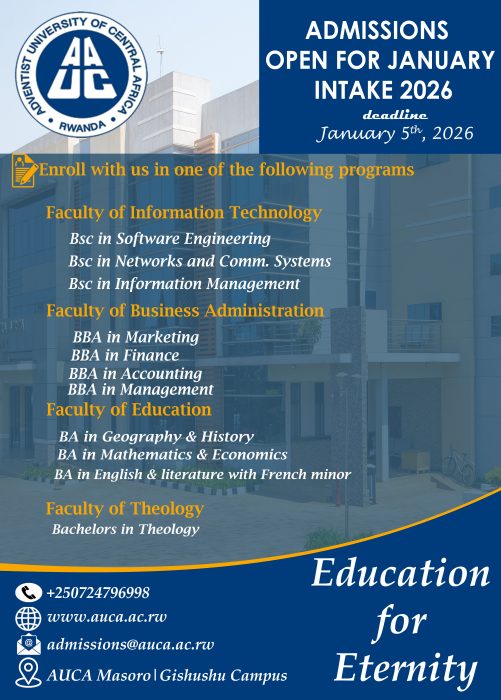To access an online application, please click here
Steps to Create account
================
1. Open browser (eg. Chrome, Microsoft edge, …).
2. Write in address box this link (www.sis.auca.ac.rw).
3. Create an account by clicking on signup.
4. Enter Username(Small letters and no spaces), email, password, enter the password again.
5. Tick/check “I agree all terms”
6. Click on Signup. (It will take you to login again.)
7. Before you login, go to the email inbox you used in signing-up.
8. Check the email (or wait for some minutes to receive it) for confirmation message.
9. Click on the email message and check activate button then click on it.
10. After clicking, It will take you to login page.
11. Use credentials(email and password you created/used on step 4)
12. Click on Login button which in blue color.
13. Wow! You have successfully started new Application.
14. Read carefully the instructions.
In Making new application, you have nine(9) steps to complete for you to submit an application at AUCA.